At work I've always seen this situation: someone is giving a presentation with a ppt or pptx extension in full screen mode, when suddenly there's a person who request coming back to an specific slide.
This is how the expositor takes a break and gets out of the full screen mode to select the given slide.
But, when it's time to display the full screen mode everybody uses the shortcut "F5" having as result the first slide of the presentation, so if the slide to be presented is 123 of 234 slides you will have to click next, next and more next.
To avoid this annoying situation just locate on the slide you want to start from and use the shortcut "Shift + F5", in this way you are going to be where you want in full screen mode.
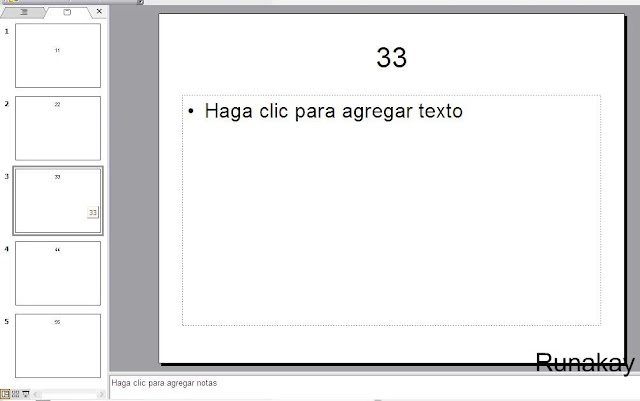


Nice one
ReplyDelete