I had just a week ago this case, my Excel had a cell containing 4 codes separated just by enters.Excel and other Microsoft Office applications have an option to replace any kind of text, but what happen if you want to replace no-printable characters like enters.
I had just a week ago this case, my Excel had a cell containing 4 codes separated just by enters.
Then, to have this codes separate by "-" I decided to replace the enters, to do this was necessary to enter this character in the "Search" textbox, this is possible by typing "Alt + 0010" and a "." is shown flashing, after that I put the "-" which was the replacement.
Finally I got my objetive, a tip to bear in mind is that to put the enter character it's necessary to type 0010 with the numeric pad. Otherwise, nothing will happen.

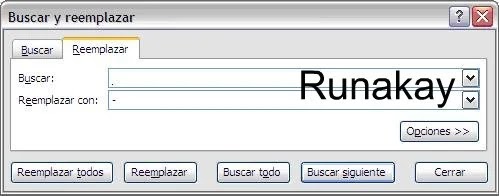

Comments
Post a Comment