In one ocassion, a friend at work called me because she had a problem with
Microsoft Visio, she was trying to draw a process flowchat but using swimlanes, this was not a problem until she realized that it would be better to use vertical swimlanes instead of horizontal ones.
But, when she tried to drag a vertical one it just put together to the previous swimlanes created before.
To avoid creating a new visio document and lost your work just go to 'Cross-Functional Flowchart' ribbon and select 'Orientation' and 'Vertical'.
And it's done, now you can work with vertical swimlanes or if you like it you can turn them back to horizontal ones.
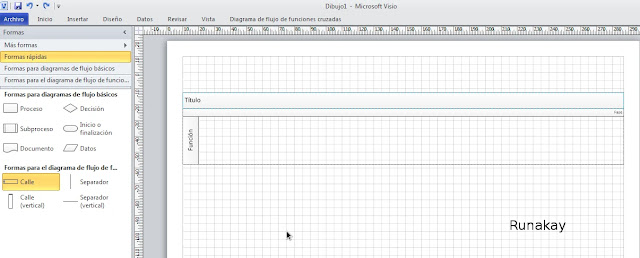
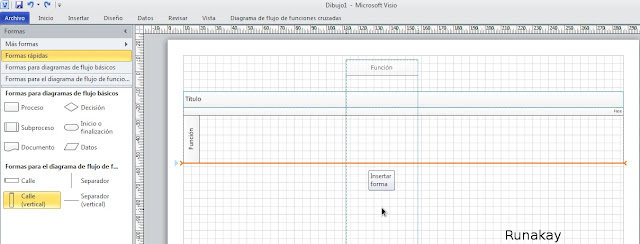




Good job man!! This totally did the job
ReplyDeleteHi Ronald,
DeleteI agree, didn't know that visio was capable of doing so. However Ronald have you tried using visio alternatives like Creately Flowchart Software I've come across vertical and horizontal examples of swimlanes drawn with it. The great news is that your visio diagrams can be imported there.