Workaround For Application Not Showing After Minimizing
Case: When using two screens, you move your applications between both screens, but sometimes this can get lost. Even if you click on the taskbar, the application won't show on any of the screens. Requisites: None Steps and Results:


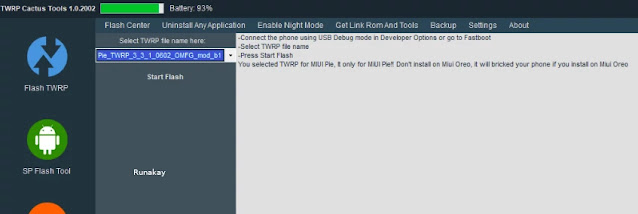

password ?
ReplyDeleteTry with "softwarecrackguru", let me know if it works. Thank you.
Deleteits work
Deletetried installing twrp for oreo (2nd option in dropdown) , the flashing starts but after few seconds a pop up comes saying "Internet Error!", am connected to broadband on pc
ReplyDeleteI don't know what could be happening, I would recommend you to join the Redmi 6A telegram group as I received great help there: https://t.me/redmi6Aofficial
DeletePassword???????
ReplyDeleteTry with "softwarecrackguru", let me know if it works. Thank you.
Deleteinternal error showing me help
ReplyDeleteYou should be using the official TWRP process: https://eu.dl.twrp.me/cactus/
Delete