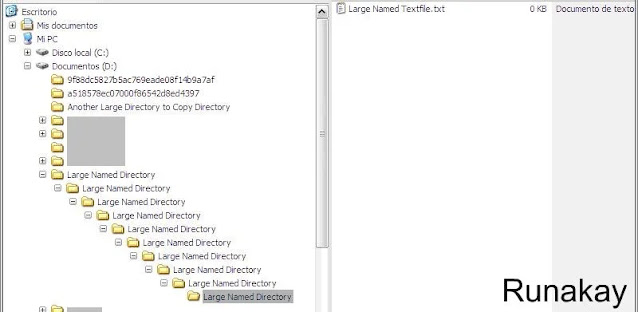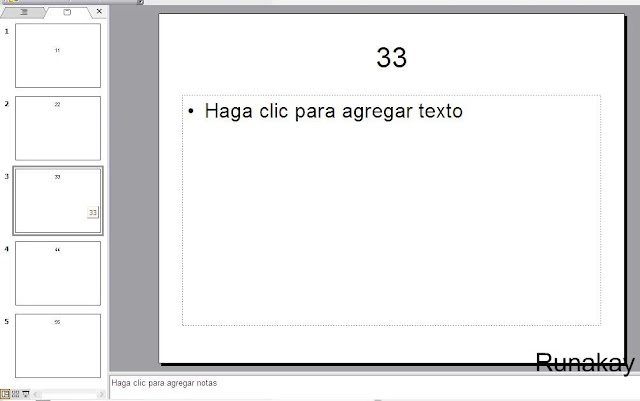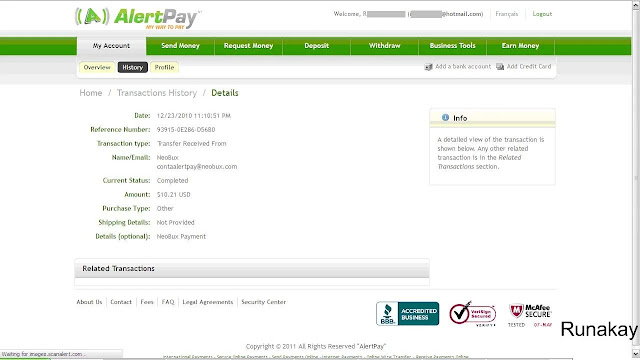Some time ago I saw one problem as a consequence of a project, this consisted on moving all directories from one network device to an external drive as a backup policy. But, during the copying process happened problems with certain directories and files, an unknown error actually. However, I got the impression that this problem could be produced by the large length of the paths of this directories or files and yes, that was the reason. As a proof of this, I created a large path for a directory that just contains one text file, as you can see "D:\Large Named Directory" has a lot of similar inner directories, having the last one the "Large Named Textfile.txt" file. Pay attention, because it's not possible to create more directories inside the last one, because Windows has a limit... like everything in life. Now, the image showed before represents the directories in the network drive, and we are going to copy them to a new directory located in the...