One advantage that
Firefox brings with it it's the possibility of extending its functionality by using what is call add-on, a software component that added to your navigator will improve it a lot and help you many times.
In this occasion let me show how
gTranslate can give you a hand to translate those words that you don't know what they mean, without the need of visiting a specific web to accomplish this task.
The first step is installing this add-on, this is very easy so just follow the link given in the earlier paragraph. If you have just already done this then it's time to use it, for this example I will translate an English text to Spanish so let's select the text.
At this point you need to right-click on the remarked text to display the gTranslate menu.
In this menu you will see the gTranslate icon with the phrase to be translated, just move the pointer over this and you will get the translation of this text, all this is possible because it connects directly to Google translator.
If you consider the add-on used another language for the translation, then you can select it manually by moving the mouse over "Change Languages" option to get an accurate result.
Thanks to this tool I do not waste time opening a translation web and copying the text in it.

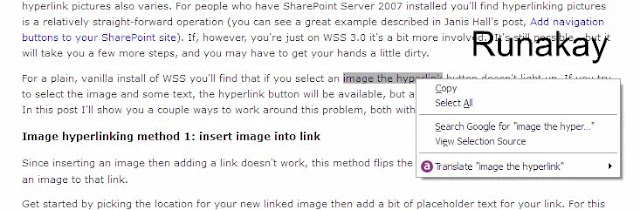

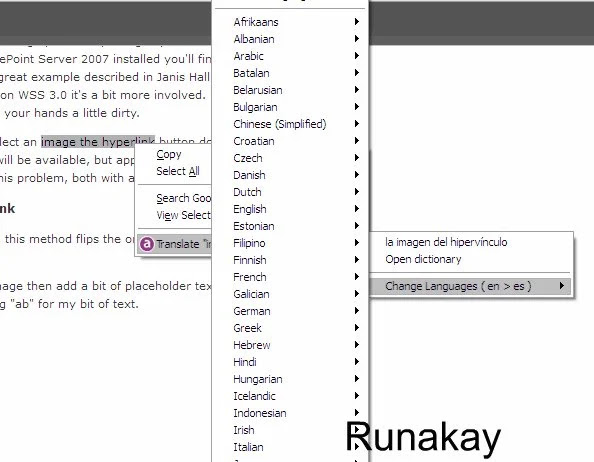


Comments
Post a Comment