Some time ago I saw one problem as a consequence of a project, this consisted on moving all directories from one network device to an external drive as a backup policy. But, during the copying process happened problems with certain directories and files, an unknown error actually.
However, I got the impression that this problem could be produced by the large length of the paths of this directories or files and yes, that was the reason.
As a proof of this, I created a large path for a directory that just contains one text file, as you can see "D:\Large Named Directory" has a lot of similar inner directories, having the last one the "Large Named Textfile.txt" file. Pay attention, because it's not possible to create more directories inside the last one, because Windows has a limit... like everything in life.
Now, the image showed before represents the directories in the network drive, and we are going to copy them to a new directory located in the "local drive" which is represented by "D:\Another Large Directory to Copy Directory" directory, but when we do this simple procedure, we get this error message.
All of this because the file in the first location had a full path with less than 256 characters, however, in the new location it would have needed a full path with more than 256 characters which is not allowed by
Windows. So, what you have to do in this situation is changing the path directory destination to the shortest name to not exceed the 256 path length limit.
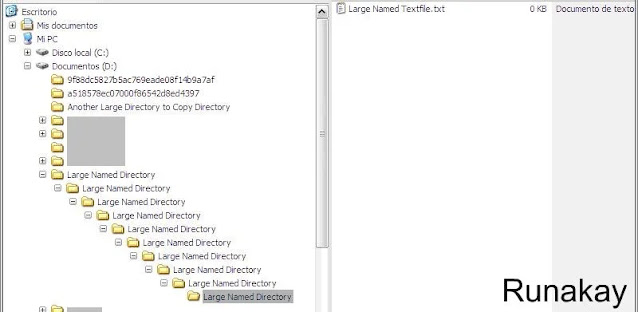



you must be a really genius for figuring that out... :trollface:
ReplyDeleteHahahaha believe it or not it happened to me at work =)
DeleteAre you trying to resolve path too long problem?
DeleteIt's very easy with long path tools software
Just search in google "long path tools " and you will find it
This issue can be resolved simply by using Long Path Tool program. I have been using this from last month. This is great.
ReplyDeleteNice tip, I didn't know about that program. Thanks =)
DeleteHi Ronald
ReplyDeleteI suggest to try "Long Path Tool" program .
before I have problem cannot copy file because file Path too long. and after I found long path tool and now my problem solved
Happy Try
Thanks
Patrick
Interesting Patrick! nice tip!
DeleteAre you trying to resolve path too long problem?
ReplyDeleteIt's very easy with long path tools software
Just search in google "long path tools " and you will find it
Good tip! thanks :)
DeleteI would recommend in this case to try program Long Path Tool
ReplyDeleteThanks for your recommendation :)
Delete