When
you have in Excel your cells like this:
And
use the arrows on the keyboard to move to the right, for example, you
will move the cell selector to the right cell:
However,
I have seen that in some cases the result is not that, instead, when
pressing the previous key the entire spreadsheet is scrolled to the
right, with the cell selector staying in the same place:
This
happens when the ‘Scroll Lock’ in pressed in the keyboard, then to
fix it just press it again, but nowadays many keyboards have no this
key, therefore, to fix this situation you should use the keyboard on
screen, to open this keyboard in
Windows go to ‘Start’ and
search for ‘On-Screen Keyboard’, once you select it you will see
this:
You
see that the ‘Scroll Lock’ key is highlighted, click on it to
disable this function and close the keyboard, now you recovered the
usual behavior of the arrows keys in Excel.



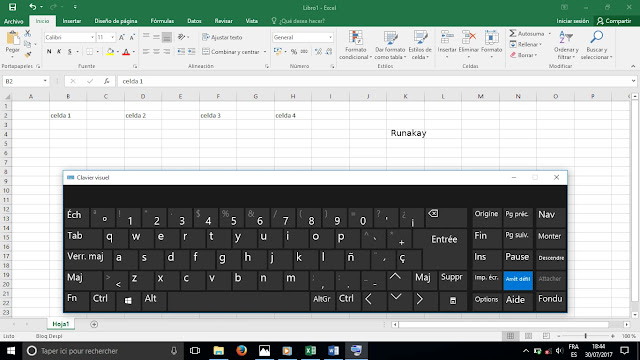


Comments
Post a Comment