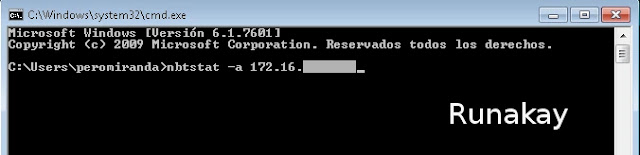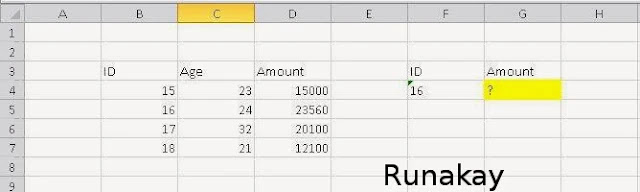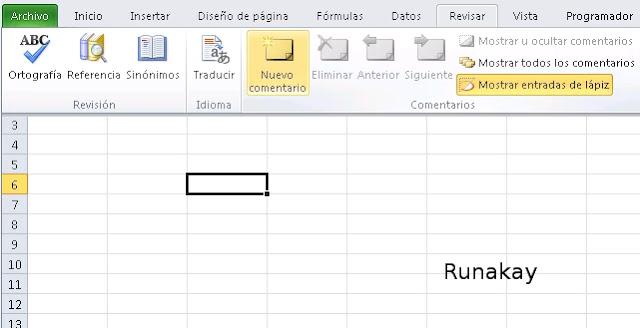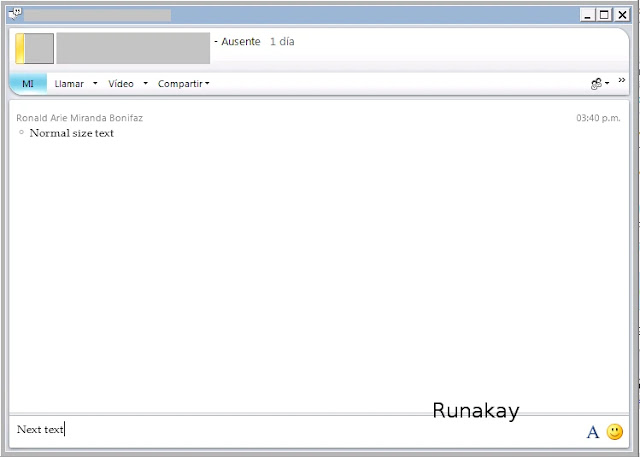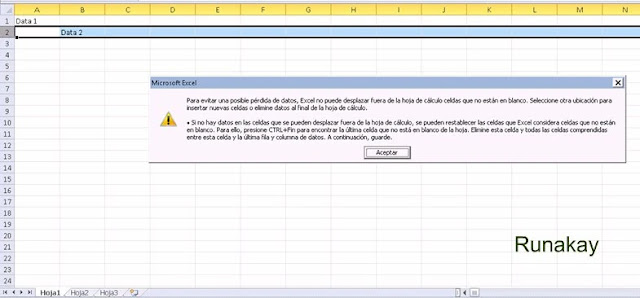In this world all the computers that are connected to a network have to be identified in some way, hence, the IP (Internet Protocol) address exists and gives each computer a unique identification number by which we can find them. However, when you work with a computer that is in a local network it's always necessary to get connected to it, what is more, sometimes you need to access to it without being physically there. Thanks to god that we have a mechanism to see our machine remotely, and this requires obviously the IP address or the computer name. Yes, a computer name, because remember that the IP address is composed by many numbers that are not easy to remember, even more, sometimes the name of the machine gives you a clue about what kind of computer is, for example, where I work a name beginning with "PE" means that the computer is located at Peru meanwhile starting with "CO" means that it's in Colombia. Perhaps it happened that you only hav...