I don't know if you use
Microsoft Project as I do, but I have seen many times the case I'll describe next.
Imagine that you have this simple project schedule where all tasks depend each other.
Then, you realize that the subtask 2 is going to last 5 days indeed, so you make this fix and hope the task 3 to begin just when subtask 2 finishes. However, when you do this change the beginning date of task 3 doesn't move, only the final date moves, highlighting new dates.
Don't worry, it's not that your project has broken or something like that, the little detail here is that, although you have your tasks set to be automatically programmed, all tasks won't move its dates if there is progress recorded in them.
That's why if you want to have this date moved you must go to task details and clear any percentage shown.
That's the way to do it, and you will see the task moving according to your changes.
So, you can now moving your dates as you wish, be careful with this because I have seen many project managers that use this trick to hide relays.

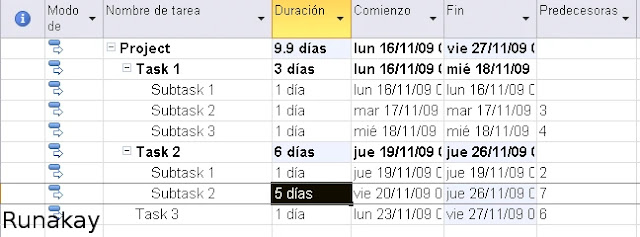




Comments
Post a Comment