Believe it or not, all these years that I've been working in a company showed me one particular problem that people usually ask me for a solution. The problem was that when working with
Microsoft Lync (formerly Microsoft Communicator) suddenly the text chat changed its size to be smaller and almost illegible.
I have always questioned how people do this, because I couldn't figure out what combinations are required to made text change its size, but it's quite easy to fix this.
First at all, this is usually the standard size in a chat window.
After a mysterious combination of keys suddenly changes to this size.
To fix this it is necessary to enable menu window, it is possible by pressing "Alt" key, after doing so you have to pick "View" and move the mouse over "IM Text Display Size" to select a bigger size, as you will see the size will be selected as the minimum possible.
This is a configuration for a particular chat window rather than a global one, therefore you can't establish this in the main window.
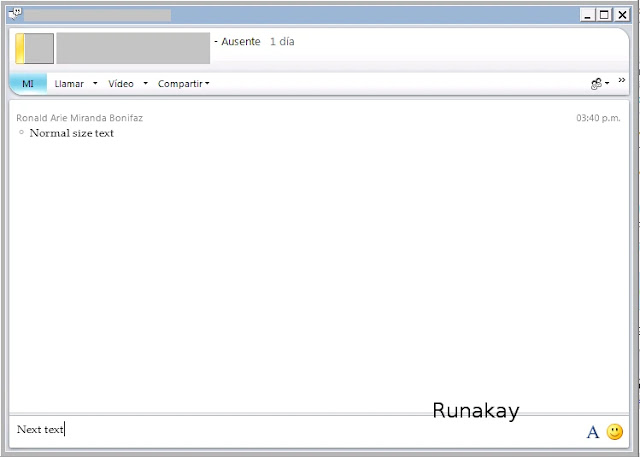




I found this post while trying to solve this issue and also found the offending keyboard shortcuts - pressing Ctrl+[ or Ctrl+] will change the size of the IM text, go figure. While it's not a global setting, it generally carries over to any new chat windows you open.
ReplyDeleteGood post!
Great! It works even in Spanish version. Thanks! =)
DeleteGOOD POST ! THANKS A LOT!
ReplyDeleteThanks for reading =)
DeleteThank you for taking the time inposting this. It helped a lot
ReplyDeleteGlad to hear that! Thank you! =)
Deletethanks so much for taking the time to write this stuff. This helped me while the official microsoft website did NOT. So major props.
ReplyDeleteThank you!
DeleteThank you very much! This is exactly what I'm looking for. Btw, the CTRL+] key strokes doesn't work in my Lync installation. Probably due to the German keyboard layout?
ReplyDeleteRegards
Dieter
It's possible, I tested it on a latin american keyboard : )
Deletegreat post! you saved me!
ReplyDeleteThanks for reading : )
Deleteyou may test the following combination if above doesn't work. For swedish qwerty keybord the shotcut is:
ReplyDeleteCTRL + ´ = Decreasing
CTRL + å = Increasing
Excellent! Thank you : )
DeleteThanks !
Deletegreat post! thank you so much for sharing!
ReplyDelete=)
Thanks for reading : )
DeleteHelped me a lot, it was very annoying to see everything small.
ReplyDeleteThat's good to hear! Thank you : )
DeleteYou may test the following for a German keyboard:
ReplyDeleteCTRL ß : Decreasing
CTRL ´: Increasing
If you want to change the marked text only:
CTRL-Shift-Comma : Decreasing
CTRL-Shift-Dot : Increasing
Have fun!
Reinald
Excellent! Thanks for reading : )
DeleteGracias me sirvió...
ReplyDeleteMany thanks even from my side. CTRL+] didn't work for me too
ReplyDeleteNice.
DeleteThanks a lot!!
ReplyDeleteThanks for reading!
DeleteThanks for the post!!, very useful!
ReplyDeleteOh gosh.. thank you so much! Had the 'small text problem' since moooonths.. fixed it. :D
ReplyDeleteThanks for reading! :D
DeleteExcellent post!! Thanks!
ReplyDeleteThank you very much! Ciao
ReplyDeleteIt Works :)
ReplyDeletethx brah, almost got mad with this :D
ReplyDeleteit worked for me thanks :D!!!!!!!
ReplyDeleteI noticed this while typing some IM on MS Lync, and I figured by hitting Ctrl key + the mouse wheel you get the size back to normal BUT it affected me all contacts and after closing the chat window and reopening it, the size defaults back to its smaller font...
ReplyDeleteI tried deleting its cache on appdata and programdata and it did not help
arrrgh I hate MS!
Hahaha, thanks to god now it's Skype for Business :)
DeleteThanks! I did the same thing (misterious combination) and I was getting mad! You save my sanity!
ReplyDeleteExcellent! Thanks for reading :)
DeleteWOrked for me. Thanks
ReplyDeleteWorked for me Thanks
ReplyDeleteI have the oposite problem.
ReplyDeleteSince some time, the text is bigger than normal.
Your option Alt>View>IM text display size does not help as it always shows Medium size.
I decrease it by holding the Ctrl and scrolling the mouse wheel down, but it helps only with the currently opened window, but each new one opens again with bigger font. It is so frustrating to do it with each new conversation...
Does anyone know how to solve it?
Hi! maybe you need to change the font in the general settings because it looks to be a general configuration
DeleteTKS, very helpful.
ReplyDeleteHector Conde
IT Tech
Thanks for reading
DeleteThanks. It works for me. Few months ago, fonts on my lync have decreased, suddenly. Tried to fix it in settings, but could only change font size for my messages.
ReplyDeleteI have restored general font size, now. THnaks again.
Glad to read that :)
DeleteMuchas gracias! Estaba buscando esa maldita opción y no la podía encontrar xD
ReplyDeleteJaja gracias a ti.
Delete