When we work with systems is inevitable to work with data that is manipulated by these, and there are moments when you need to move data created by one application to another database, but it's not necessary to copy all the database to another one, maybe you require just to move all data for particular tables.
For this task,
SQL Server can help us by using the "Generate Scripts..." option that it's into Management Studio tool, you only have to right-click over the source database and go to "Tasks" menu and here locate the option said before.
You will see the introduction, just click "Next".
As I said at the beginning in this opportunity we are going to select a group of tables and not all the database.
Specify the media where this result is going to be published. But, in this case it is necessary to click on "Advanced" option to personalized the operation.
As we want just the data, select "Data only" in the "Types of data to script".
Review the summary of the operation to be executed.
Wait for the process to finish successfully.
Once the process finishes with success the output file can be use directly over the new database that have the tables with no data.

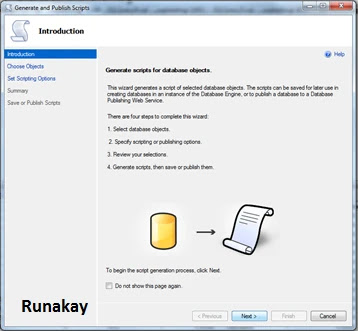


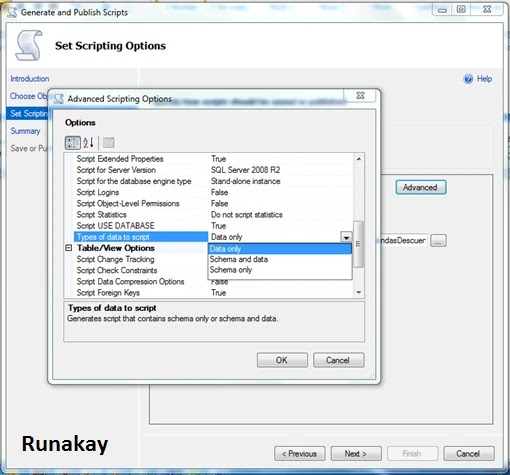

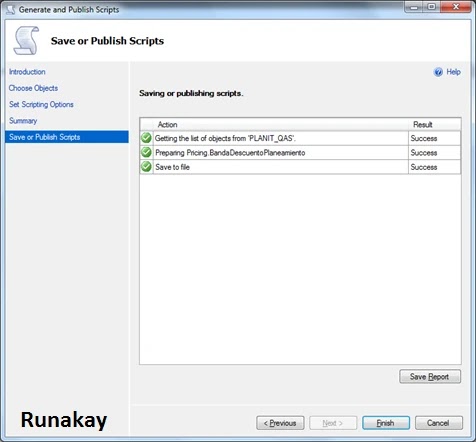


Hello There. I found your blog using msn. This is a very well written article.
ReplyDeleteI will make sure to bookmark it and return to read more of your
useful info. Thanks for the post. I'll certainly return.
Review my web-site - Free Minecraft Premium Account
Hi! thanks to you! :)
Delete