When I realized that I needed it SQL Server Management Studio 2008 to explore my new databases I got the installer and proceed with the installation.
But this installer made some validations before its execution, and the "Restart computer" item was not checked.
Well, all you have to do in this case is reboot your computer, but in my case I was with a lot of documents, applications and rebooting was not an option, therefore I had to simulated this action by modifying the register, the trick here is to change the name of the "PendingFileRenameOperations" key which is located in "HKEY_LOCAL_MACHINE\SYSTEM\CurrentControlSet\Control\Session Manager".
Changing this key to another name will produce SQL Server installer to assume that your computer was rebooted allowing you to continue with the installation, after installing it you have to change back the name of the key.
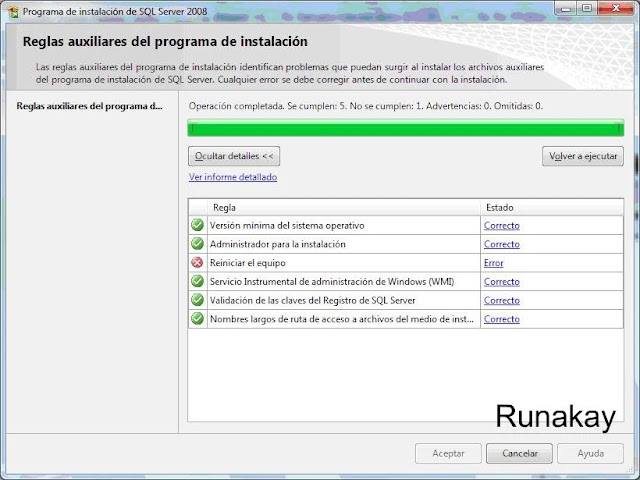



Great Trick...tks a lot
ReplyDeleteThanks to you for reading it!
DeleteHi, nice trick for Installing SQL Server 2008 Without Rebooting.Thanks,its extremely helped me ...
ReplyDelete-Aparna
Theosoft
Hi! thanks for reading =)
DeleteOK, fine!
ReplyDeleteAwesome trick, helped me well
ReplyDelete