I always considered that having a safe computer is a matter of how much privileges a user has on the operating system, therefore my idea every time, when I'm in charge of a computer, is to create a user as a limited one instead of creating it with administrator privileges.
The administrator role is thought to be used only for administrative tasks such as installing applications, cleaning the register and so on. What is more, this role is used to install malware on the computer, and this is why it's necessary to only permit the use of limited users to avoid problems.
However, I realized that there are applications that only can run under administrator privileges, for instance, games, this can be done by using the "Rus as..." option located in the right-click menu but this require the presence of the administrator.
To not force the administrator to be present in the execution moment exists
Runasspc that allows you to create an encrypted file containing the path of the program to be ran with the administrator password required to execute it with administrator privileges. With this, the limited user will be able to run the application many times without disturbing to the administrator.
Let's start, first of all you have to open Runasspc (runasspcadmin.exe), it will display a simple window.
In this form you have to write the path of the application to run, keep there "localhost" to remark that you will execute the executable in the the same machine, put the administrator user, password and the name of the encrypted file to be generated.
Once you have finished with the data input, click on the "..." button which is on the right of the "Save Cryptfile" to select the directory where you are going to save the encrypted file. After this, click the "Save Cryptfile" button to generate the file.
With this, you will have created your encrypted file and if you want to execute an application with administrator privileges you will have to use the file created, this will show you the next image and you just have to click on "Start".

This procedure will protect your computer from being infected with malware, and to execute the encrypted file it's better to use the "Open with" option which you can find by doing right-click over the file and select the application "runasspc.exe".

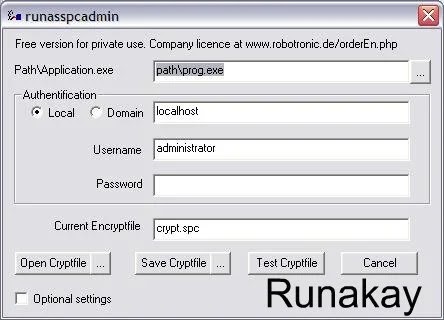
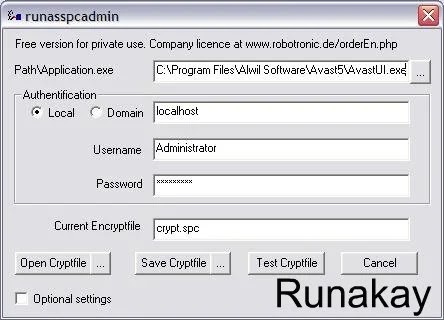




Did you need admin credentials to start the runasspc software before you could access it?
ReplyDeleteHi! I'm not sure if I understood your question but I can tell you that you need to have an admn role to execute the admin version of this application but, in the other hand, you will need the user version to execute every applications you want as a limited user.
DeleteSame person, Oh I just realised the images showed Windows XP (I think?), I was talking about Windows Vista when there's a shield by the program's icon, and you have to enter the admin's credential before the program pops up (If that makes sense.) But I've found out that you don't need to enter credentials until making a Crypt file. Anyway, thank you for your fast response :) I'll be checking some of your other posts sooner or later XD
ReplyDeleteHi again! well that's right... when I did this I used a Windows XP so maybe there are things to be considered before using this application. Thanks for following my posts :)
Delete