Case: You have some pages in Sharepoint that you want to present as a tree due to the parent-child relationship between them.
Requisites: Pages created in Sharepoint.
Steps:
- Open each page and use the 'Promote' option:
- Click on 'Add page to navigation':
- You will have all the pages shown in the navigation bar:
- Edit the navigation bar and click '...', 'Make sub link' for the page that you want to be a child of the previous page in the navigation bar:
- Repeat the steps until you see the structure you want and save it:
Results: The pages will look as parents and children in the navigation bar:


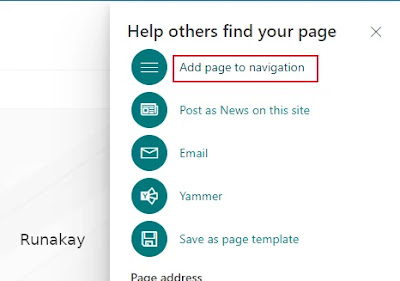
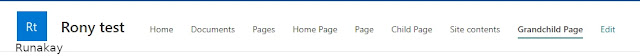





Comments
Post a Comment