Case: You receive spam or phishing in your email inbox and you want to avoid it without using the spam or phishing filter.
Requisites: None.
Steps:
- Open the email in your inbox.
- Show email's header, in Gmail use the 'Show original' option.
- In the header, find the 'Received: from' section and copy the IP address (last numbers between brackets).
- Look for the 'Whois' section and click on 'Retrieve whois data'.
- Look for any 'abuse' section where you can get the email to report the spam or phishing email.
- Report the situation to the email you just found.
Results: The IP that sent the email reported will stop sending spam or phishing emails.

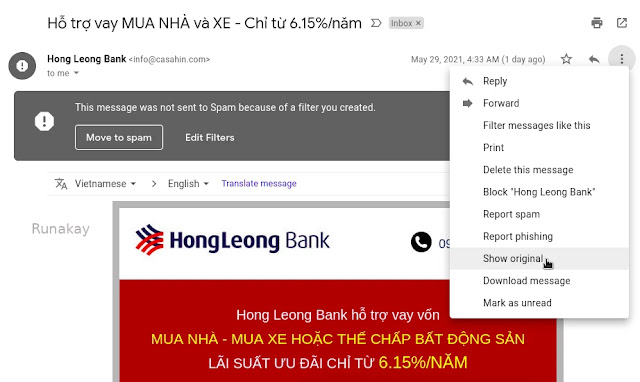
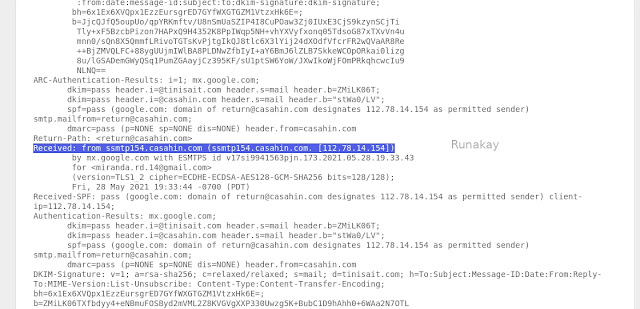
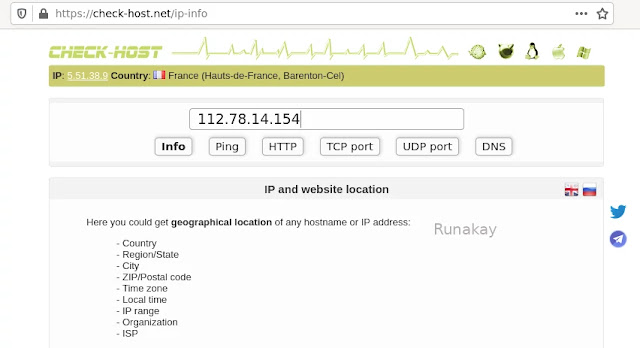




Comments
Post a Comment