Sometimes you are using (because you like to or have to) a web page from your
Android device and you think that I would be better if you could access directly, maybe using an application on your screen or having it as a bookmark on your browser.
Unfortunately not all webpages offers their own application for quick access, and using a bookmark force you to start the browser, then go to the bookmarks section, then search between bookmarks what you want and then click on it.
What you can do if there is no application to help you is to 'pin' that web in your home screen so you can access it directly. To do that, first start you default web browser (in this case
Chromium), go to your favorite web and click on options (button with 3 dots):
Next click on 'Add to Home screen' option:
Write the name for this direct access:
And it's done, now you can go to that page directly by clicking on its icon on the home screen:
I have seen other browsers that offers this option too, the steps should be similar and I think you won't have any problem doing them.
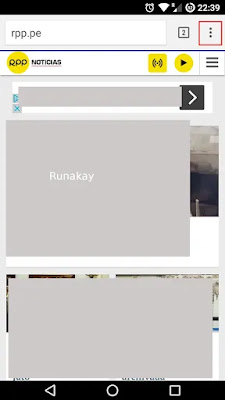





I need a new phone right now. xD
ReplyDeleteGood and Useful information.. Thanks for sharing this article...
ReplyDeleteAndroid Training in Chennai