If you use
PowerPoint
to create presentations and you like the extended view when projecting
your screen, then you probably have faced the problem with fullscreen
PowerPoint presentation, when the presentation displays in your computer
(only you can watch it) rathen than in the another screen (everyone can
watch it).
What you need to do is to select previously what screen you will to use to project the fullscreen projection, go to the "Slide Show" tab.
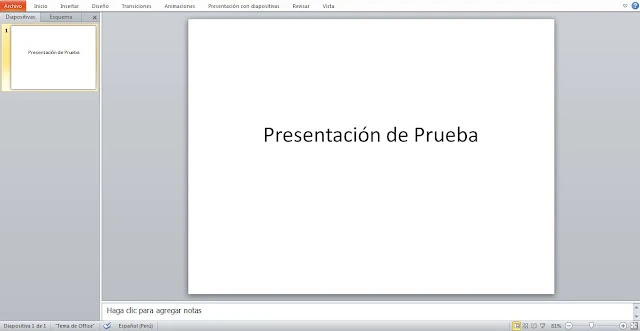
Then go to "Monitors" section and pick the monitor you want for fullscreen projection on the "Show Presentation On".
That's all, now the next fullscreen projection will be on the monitor everyone can see.
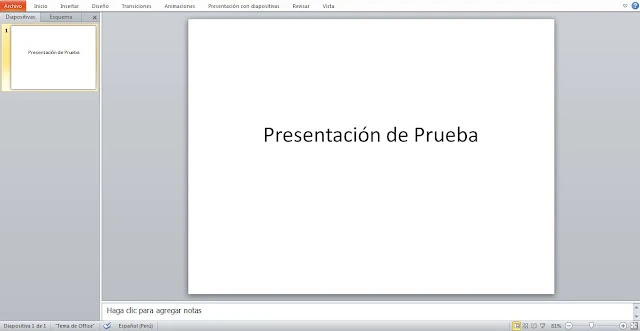



Comments
Post a Comment