One time ago I'd been using Lotus
Notes in the office, but we moved to
Outlook, which I consider is much better that the other tool, however I looked into the web version and I found something that for me is very annoying.
When you select a mail you have to display the conversation tree, and when you see it you don't understand very well what this is about (at least I can't), I know that the tree show the conversation flow but I still can't get it.
Fortunately, If you want to get back to the old-style mail you have to click on "Conversations by Date" that is located in the right superior corner and select "Off" under the "Conversations" label.
After doing so you will have your mail as usual.
I think that it's interesting the conversation view of mails but as I don't get used to it, I don't wan to use it.



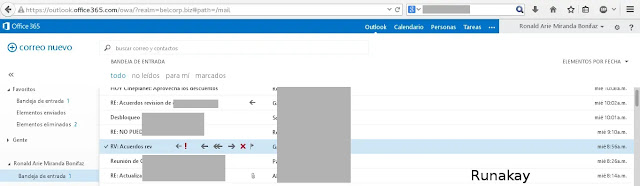


This comment has been removed by a blog administrator.
ReplyDelete