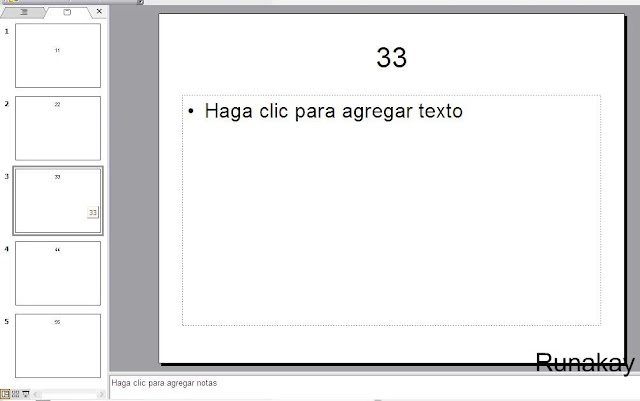It's very useful to have your files in pdf files because they are very practical, the problem is that many time you have your information in documents made in Word, Excel, PowerPoint and so on. Therefore, people don't have another way rather than walking around with this documents. Fortunately, Bullzip PDF Printer helps us with the task of converting any file we have in pdf format by "printing" them in this type of file. After installing this tool, the only thing you have to do is to select the document you would like to have in pdf. Once you have the chosen one you should send this file to the printer, yes... sounds weird, but the key here is the use of a virtual printer which will built the file in pdf format. As an example, I will print a Word document using the virtual printer, you are required to select the Bullzip printer and select "OK". With this action, Bullzip printer will show a popup asking you the folder it's going to save the pdf fi...