Long time ago a friend called me because suddenly her
Windows 8 screen just got black.
It happens when you change the theme of Windows, this can be done by going to 'Start' screen and type 'personalization' and select this feature.
Then you choose a different theme if you don't like the black one.
For example, you can select the default theme, this one will give the usual Windows look and feel.
You have to be aware of the shortcut that Windows has to change the contrast of the theme, if you press Shift + Alt + Print Screen buttons the theme is going to change to a black one. If don't want to follow the steps before just press the same buttons to undo the change.


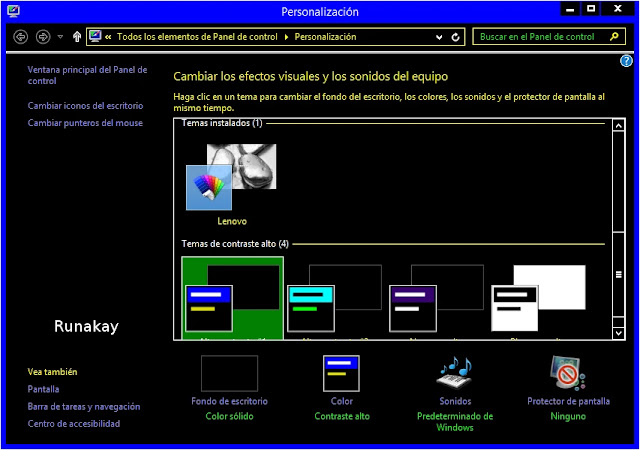



Comments
Post a Comment