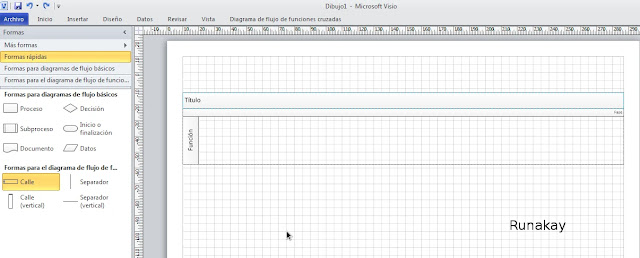Today I want to write about disk partition, probably you have seen that a computer has one or more drives (C:, D: and more) but it doesn't mean that there is actually such amount of physical drives, therefore they are called partitions. I consider that it's a best practice to always have an exclusive partition for your operating system and one o more for all you data, because if you have a problem that will require your system to be reinstalled then the reinstallation is not going to delete your data just the operating system. What do I have to do if I save my data and my operating system in one partition? Well, you must create a partition and for that I'm going to show you Gparted , this is a free tool and I recommend you to use the live version because it will be better to have it in a CD just in case. With the CD in your computer just turn on it and Grub will show you a screen like this, select the first option (the other ones are advanced). Here select...