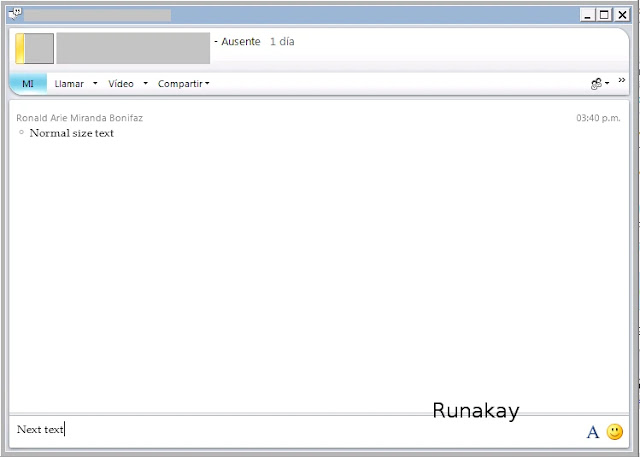Believe it or not, all these years that I've been working in a company showed me one particular problem that people usually ask me for a solution. The problem was that when working with Microsoft Lync (formerly Microsoft Communicator) suddenly the text chat changed its size to be smaller and almost illegible. I have always questioned how people do this, because I couldn't figure out what combinations are required to made text change its size, but it's quite easy to fix this. First at all, this is usually the standard size in a chat window. After a mysterious combination of keys suddenly changes to this size. To fix this it is necessary to enable menu window, it is possible by pressing "Alt" key, after doing so you have to pick "View" and move the mouse over "IM Text Display Size" to select a bigger size, as you will see the size will be selected as the minimum possible. This is a configuration for a particular chat wind...