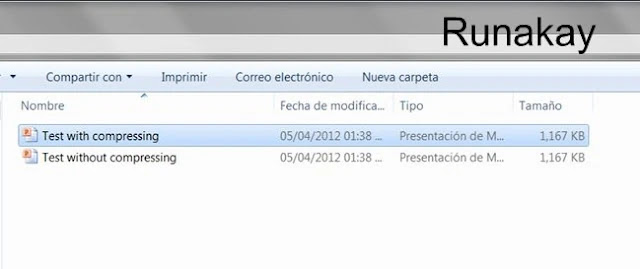At work it's always required to make presentations in PowerPoint ... but sometimes these presentations have a considerable size that are needed to get smaller. And that is the reason of my next tip, which will help you with your big-sized presentations. I will use a PowerPoint file with 3 images on it and make a copy of it to prove that it's possible to reduce dramatically it size, let me show you the file itself and the 2 equal files that I have created. Now, I will work with "Test with compressing" file to compress its images, because that's the key. The only thing you have to do is to select one image and go to "Compress Pictures" option which is located within "Picture Tools" ribbon. Later, in the dialog box shown uncheck "Apply only to this picture" and pick "E-mail (96 ppi)", after that select "OK" button. At this point the only thing that you have to do is to save you file and you wi...