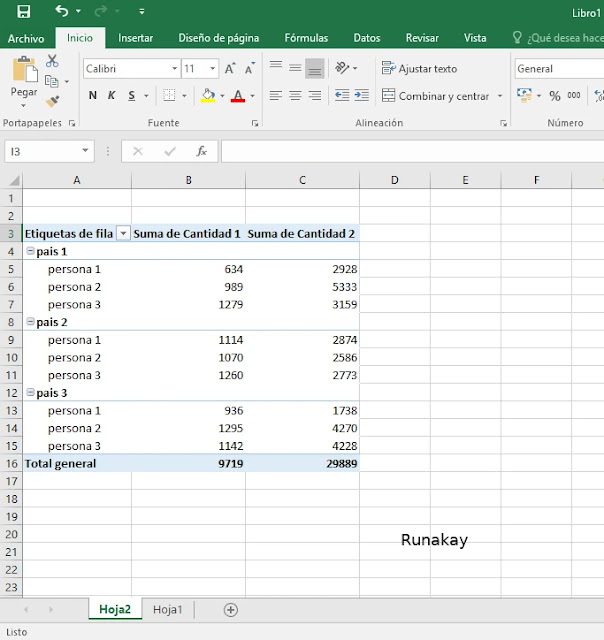When you are working with pivot tables in Excel you see that they have a grouping scheme where one data of higher hierarchy is shown as a group header instead of being repeated for each row: However, if you want to see it as a simple table (tabular table with data repetition for each row) you can do it keeping the pivot table properties by clicking on the table to enable the ‘Analyze’ and ‘Design’ tabs in the ribbon: Then, go to ‘Design’ tab and under ‘Report Layout’ select ‘Show in Tabular Form’ option: After that, your pivot table will be in a classical view (simple, tabular table): Now, you will be able to manage this table as a tabular one, for example you can copy it to another sheet if you want to have the information but without grouping.