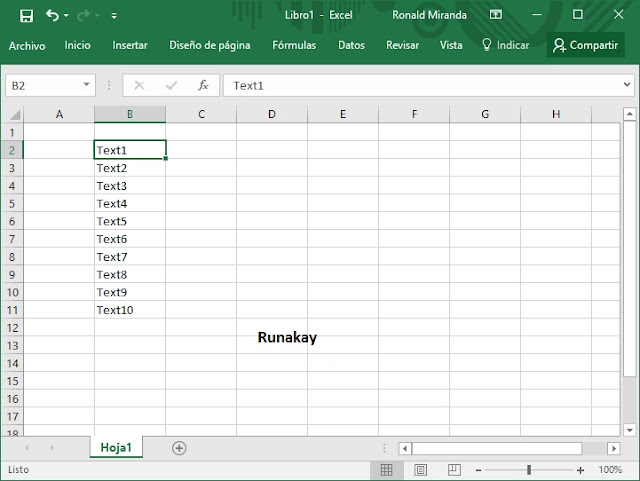I have seen many cases when someone is working in Excel and have a set of text cells like shown below. Everything is working normally, however, suddenly you start to have a problem when clicking your cells, now it's appearing the 'Research' window using the word in the selected cell. And that happens with every click you do, you can close the window, but when you click in a cell again it appears anyway. Now, you have to know that this window appears when you click on a cell while you are pressing 'Alt' or 'AltGr' key, therefore, if you are not pressing one of those keys probably they got stuck there. To fix it just press a few times your 'Alt' or 'AltGr' key until the 'Research' window doesn't appear anymore.