Unbrick or Recover Xiaomi Redmi 10A and other MTK devices
Case: Your Redmi 10A (probably other MTK devices too) is not turning on and doesn't react to any button pressed nor cable connection. Requisites: Dead phone USB Cable You tried tons of tutorials to unbrick the phone and didn't work This image Willingness to even use Linux to fix it (it's not hard) Steps: Create a bootable USB using the image downloaded. Make sure your computer allows booting from USB. Boot the computer from the bootable USB. When booting, a list of options will be shown. Pick the first one: Boot Live system. Once the system is loaded, go to the right-upper corner to connect to Wi-Fi. Once you have internet, use the Firefox browser (click on the icon in the left-upper corner) and download the Linux version of this tool (SP Flash) and save it in the desktop. Unzip the tool downloaded. Download the fastboot version of the stock ROM . Unzip the ROM, to have the folder and files. Click on 'MTK' icon that is in the desktop. In the command line opene
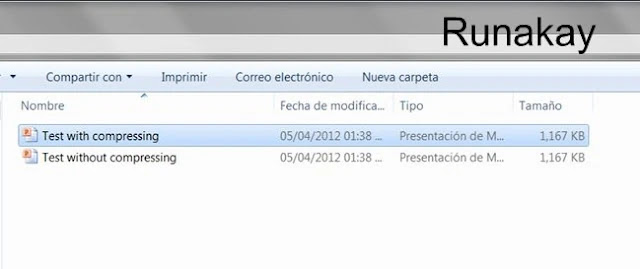
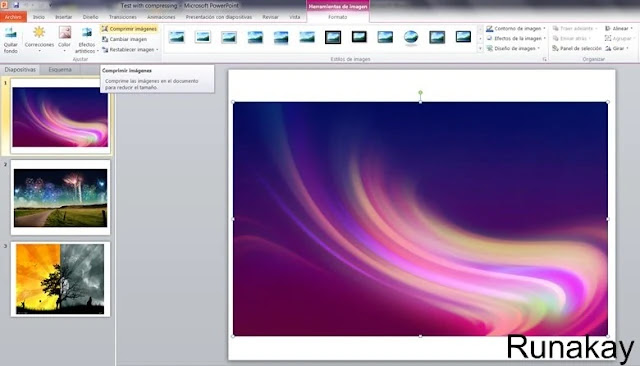

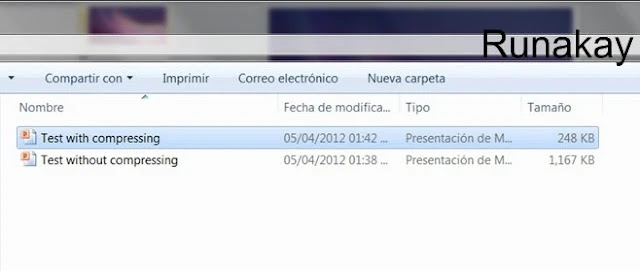
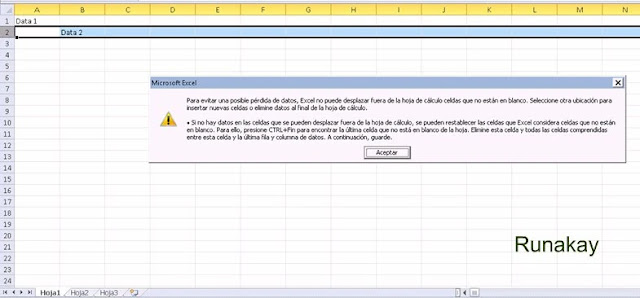

Thank you for posting. there are lots of things we even don't no about how to make a good powerpoint presentation. Microsoft make products easy to use but working in there product going complicated.
ReplyDeleteThank you.
Thanks to you for reading!
DeleteI've been reducing the size of my pptx presentations just like this until I found SqueezeFile, which can do it much easier and also several files at once. Definitely something worth to try as it's free... www.squeezefile.com
ReplyDeleteSP
Nice contribution! Thanks :)
Delete